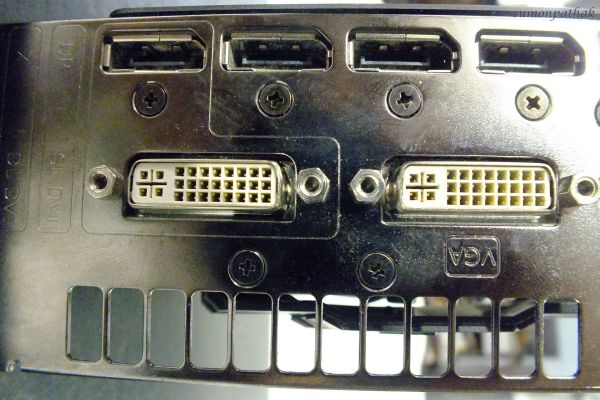Not much to say in this part, I will do the pictures do the talking.
First up a blowout view of the Card
Now coming to the actual card lets see what Asus has in store for us.
We have the card
Some standard and non standard accessories
The main attraction here is the leads for VGA hot wire and the extra mofset for liquid Nitrogen cooling setups.
by including these two accessories Asus has made out of the box LN2 overclcoking a bit easier so that overclockers can concentrate on more important matters..like overclocking.
Asus has given ample display out put option to run multi-monitor setup out of the box with Dual DVI,4X Display ports and 1 HDMI ports.
A few more pics and i will wrap this one up
The dual 10 CM fans are the main features of the Direct CU II cooling used in the card and they sure do a real good job,even at 100% they don’t sound like a jet.
This card requires 2x 8 pin PCI-E power cables and as such i would suggest at least a 600W PSU from a reputed brand to be on the safe side.
Here we see one of the signature feature of the Matrix lineup;the load indicator which changes from green to red depending on the GPU load.
The indicator looks very nice if u have a windowed side panel.
The on board OC buttons and the safe mode buttons are a nice addition for anyone who doesn’t want to go too messy with voltages and want a hassle free experience. The Safe mode button would rescue you if you have gone too far with the overclocking along with looking good in the night.
And for the ones who wants to try volts mods Asus have provided soldering points.
So just from the pics we can say Asus dint really care about cutting down on anything when designing the card.
now it time for benchmarks and stuffs that matter.