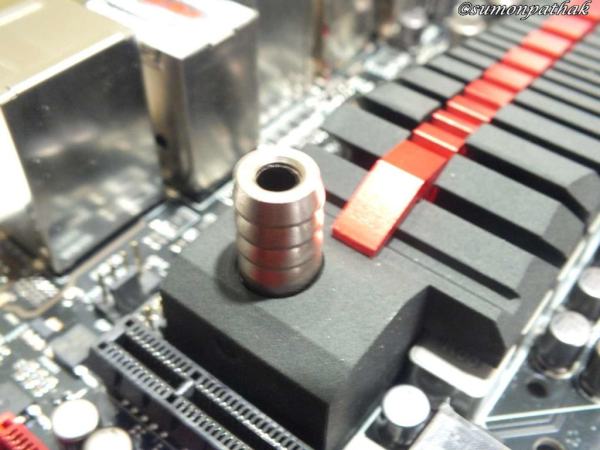Special Features
In this part I will introduce you to a few special features of this board.
Fusion Thermo Heatsink
This is one of the most innovative thing I have came across in the recent times. Basically its a Aluminum VRM Heat sink with channel for water cooling inside;so you can use it for passive air cooling or if you are one of those DIY water guys then you can actively water-cool it. It is compatible with all the major DIY water cooling sets so compatibility is not a problem,just add an extra loop and you are good to go.
More info about the compatible Blocks and kits can be found here.
Extreme Engine Digi+ II
An update to the existing DIGI + VRM’s found in the Asus motherboards.The Digi + II engine provides more control the voltages and allows you to do minute tweaking.A few screenshot would help you understand what kind of adjustments you can do:
ROG Game first
Internet traffic shaping software made exclusively for ASUS.In the most basic terms it prioritizes the outward traffic from your computer. For me it helped a bit with me ping! Saved me from getting kicked out of game because of high latency.
mPCIe Combo + Dual-band Wi-Fi/Bluetooth 4.0
Another nifty feature combining a Bluetooth+Wifi adapter with a small msata ssd,giving u the both speed and connectivity in a small package(sounds kinda cliched..but no other way to describe it)

SupremeFX IV
An upgrade over the Supreme FX III solution..am not an audiophile per se but i can give you an idea about the features:
- RedLine physical PCB separation and audio isolation (the red line you can see in the picture below)
- EMI aluminum cap and gold plated audio jacks
- large 1500uF ‘buffer’ capacitor
- high fidelity TI 6120A2 300 ohm headphone amplifier(yeah an amp in the motherboard,can you top that?)
- Extra software features like DTS Ultra PC II and DTS Connect.
So all in all I can say a pretty good package.
Turbo V Evo
Not much to say..pretty much everything you need to OC the living daylight out of your processor. My advice:overclock from the BIOS itself(check next page for screenshots) and use this tool for small adjustment to squeeze out the last MHz form your chip. And if you are one of those fire and forget types just click on “Cpu level Up” and select a frequency and let the board do the rest.
This concludes the Special features part..lets go on to BIOS and overclocking.